CHANGING COLORS: CARLOS CRUZ-DIEZ'S PHYSICHROMIE
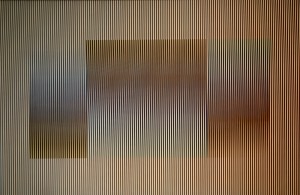 |
 |
Carlos Cruz-Diez’s Physichromies play with our perception of color. The term “Physichromie” was coined by Cruz-Diez by combining the words “physical” and “chromaticism.” Chromaticism is a musical technique in which pitches, or sounds, are combined. The Physichromies are visual manifestations of the idea of chromaticism; they combine colors instead of musical notes.
Cruz-Diez first became interested in color through his work as a commercial painter in Venezuela. He has produced hundreds of Physichromies in different sizes, shapes and colors. In these works, the viewer’s perception of color changes constantly as she or he moves around the work and views it from different angles. (For more on Physichromie No. 965, see this short video.)
How do you perceive color? Before you create your own Physichromie, think about the different associations that certain colors bring to mind. What feelings or emotions do they convey? Explore the interactions of colors by making collages with colored paper or by mixing different paints together. (The links below explain the science of color.)
Created out of popsicle sticks, this Physichromie is composed of three common colors: yellow, red, and blue. Use these same colors or create your own combination(s).
If craft sticks are not available in the colors you wish to use, paint unfinished sticks in the color(s) of your choice, taking care to let them dry completely before beginning to construct the Physichromie. Let’s begin.
You will need:
- Non-toxic, water-based glue
- Colored popsicle craft sticks
Step 1. Create seven “two-tone” sticks by gluing popsicle sticks of two different colors (here, red and blue) together.
Step 2. While the two-tone sticks dry, create a frame for your Physichromie using four popsicle sticks of a different color (here, purple).
Step 3. Once the two-tone sticks are dry, begin to construct your Physichromie upon the frame. Start by gluing a popsicle stick of a different color (here, yellow) to the edge of the frame, laying it flat.
Step 4. Add one of the two-tone sticks. Glue it in place so that it stands up vertically (not horizontally, as the stick in Step 3). Glue another stick of the same color next to it right away to keep it firmly in place.
Step 5. Continue gluing popsicle sticks to the frame, alternating between horizontal sticks and vertical (two-tone) sticks. Always orient the two-tone sticks in the same direction.
Congratulations – you have created your own Physichromie! Let it dry completely before picking it up (the glue should look clear, not white). When the glue is dry, hold the Physichromie in your hands with the popsicle sticks oriented vertically. As you move your hands back and forth to view the Physichromie from different angles, do you see different colors? Try hanging the Physichromie on a wall and viewing it from a short distance. How many colors can you see? What happens when you walk from side to side?
Other ideas:
Experiment with different colors of popsicle sticks to see which colors combine most easily and which new colors they create. For a more complex Physichromie, paint thin stripes of color onto the popsicle sticks. Make multiple frames and combine them to create larger patterns of color.
External links:
- Carlos Cruz-Diez's official webpage - The artist maintains a website in English, Spanish, and French that features a gallery of his work as well as biographical information.
- Color Vision - This webpage from Arizona State University provides a great general overview for readers of all ages. The page reviews how light works and how our eyes process it.
- Visual Processing: Eye and Retina - This is a more advanced treatment, from an online neuroscience textbook produced by the University of Texas Medical School at Houston.
- Photoshop / About color - This page provides another look at additive color, for digital imaging aficionados. Photoshop users can learn to replicate the color effects produced by physically mixing inks and paints.
Lesson plan by Sandra R. Schachat. Photo credits: Art Museum of the Americas, Jessie Gordon.















